

NOTE
The battery is different in the model equipped with KIBS and the model without KIBS. The (+) terminal and (–) terminal are right and left reversed.
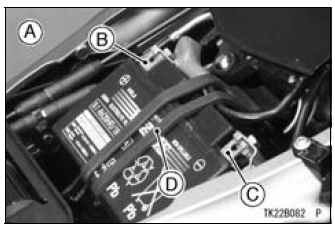
A. For models equipped with KIBS
B. (+) Terminal
C. (–) Terminal
D. Rubber Band
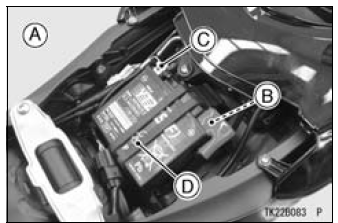
A. For models without KIBS
B. (+) Terminal
C. (–) Terminal
D. Rubber Band
 Battery Charging
Battery Charging Battery Installation
Battery InstallationAir Switching Valve
Air Switching Valve Operation Test
Refer to the Air Suction System Damage Inspection in the
Periodic Maintenance chapter.
Air Switching Valve Unit Test
Remove the air switching valve (see Air Switching Valve
Removal in the Engine Top End chapter).
Set the hand tester [A] to the × 1 ...
Front Wheel Rotation Sensor Removal
NOTICE
The wheel rotation sensor should be handled carefully,
never struck sharply, as with a hammer, or allowed
to fall on a hard surface since the wheel rotation
sensor is precision made. Be careful not to get
water or mud on the wheel rotation sensor.
Do not try to disassemble or repair t ...
S-KTRC Warning Indicator Light
The yellow warning indicator light in
the meter unit functions as the S-KTRC
warning indicator light. The yellow
warning indicator light and all S-KTRC
mode indicators blink whenever there
is a malfunction in the S-KTRC system.
At this time, the S-KTRC system does
not function.
If the ye ...