

The service code(s) is displayed on the LCD by the number of two digits.
NOTE
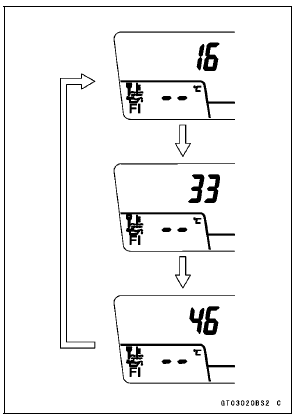
(16 → 33 → 46) → (16 → 33 → 46) → → ····· (repeated)
 Self-Diagnosis Procedures
Self-Diagnosis Procedures Service Code Erasing
Service Code ErasingSwitch Inspection
Using a hand tester, check to see that only the connections
shown in the table have continuity.
Special Tool - Hand Tester: 57001-1394
For the switch housings and the ignition switch, refer to
the tables in the Wiring Diagram.
If the switch has an open or short, repair it or replace it
w ...
Spring Preload Adjustment
To adjust the spring preload, turn the spring preload adjuster
[A].
The standard adjuster setting is the 6 turns in from the
fully counterclockwise position.
WARNINGIf both adjusters are not adjusted
equally, handling
may be impaired and a hazardous condition may
result. B ...
Clutch Lever Installation
Install the clutch lever so that the mating surface [A] of the
clutch lever clamp is aligned with the punch mark [B] of
the handlebar.
Tighten the upper clamp bolt first, and then the lower
clamp bolt.
Torque - Clutch Lever Clamp Bolts: 7.8 N·m (0.80 kgf·m, 69
in·lb)
There will be ...