

Generally, when installing a part with several bolts, nuts, or screws, start them all in their holes and tighten them to a snug fit. Then tighten them according to the specified sequence to prevent case warpage or deformation which can lead to malfunction. Conversely when loosening the bolts, nuts, or screws, first loosen all of them by about a quarter turn and then remove them. If the specified tightening sequence is not indicated, tighten the fasteners alternating diagonally.
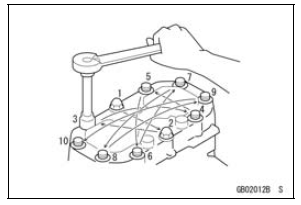
Tightening Torque
Incorrect torque applied to a bolt, nut, or screw may lead to serious damage. Tighten fasteners to the specified torque using a good quality torque wrench.
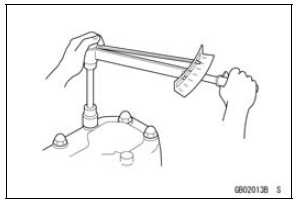
 Replacement Parts
Replacement Parts Force
ForceCrankshaft Sensor Installation
Apply a non-permanent locking agent to the crankshaft
sensor bolts [A].
Tighten:
Torque - Crankshaft Sensor Bolts: 5.9 N·m (0.60 kgf·m, 52
in·lb)
Using a high flash-point solvent, clean off any oil or dirt
that may be on the silicone sealant coating area. Dry
them with a clean cl ...
Idle Speed
The idle speed inspection should be
performed in accordance with the Periodic
Maintenance Chart.
This motorcycle is equipped with the
Idle Speed Control valve. If the idle
speed is disturbed, inspection of the
idle speed control should be done by
an authorized Kawasaki dealer.
NOTE
While ...
Air Cleaner Housing Assembly
Install the ducts to the air cleaner housing.
Fit the projections [A] of the duct into the slits [B] on the
air cleaner housing.
Tighten the screws [A].
Torque - Air Cleaner Housing Duct Screws: 1.1 N·m (0.11
kgf·m, 10 in·lb)
Install:
Air Cleaner Gasket [A]
Duct [B] ...