

The brightness of the tachometer LED segments and illumination of the multifunction meter are controlled automatically depending on the ambient brightness.
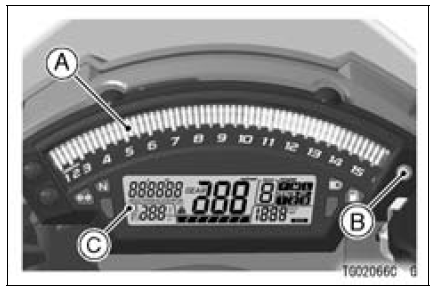
A. Tachometer
B. Ambient Brightness Sensor
C. Multifunction Meter
NOTE
Be careful not to cover the ambient brightness sensor on the meter instrument while riding the motorcycle.
Instrument Display Brightness Adjustment
The brightness of the instrument display can be adjusted manually in three levels while the motorcycle is at a stop.
The tachometer now operates normally.
 Tachometer
Tachometer Multifunction Meter
Multifunction MeterStarter Clutch Removal
Remove:
Torque Limiter (see Torque Limiter Removal)
Transmission Assy (see Transmission Assy Removal)
Starter Clutch Shaft Holder Bolt [A]
Starter Clutch Shaft Bolt [B]
Starter Clutch Shaft Holder [C]
Remove the starter clutch shaft [A] using a suitable M8
bolt [B].
Take ...
Oil Pressure Switch Installation
Using a high flash-point solvent, clean off any oil or dirt
that may be on the silicone sealant coating area. Dry
them with a clean cloth.
Apply silicone sealant to the threads of the oil pressure
switch, and tighten it.
Sealant - Liquid Gasket, TB1211: 56019-120
Torque - Oil Pressure ...
Brake Pedal Removal
Remove:
Rear Master Cylinder Mounting Bolts [A]
Foot Guard [B]
Screw and Stopper [C]
Bolt [D]
Front Footpeg Bracket Bolts [E]
Cable Guide [F]
Remove:
Cotter Pin [A]
Joint Pin [B]
Rear Brake Light Switch Spring [C]
Return Spring [D]
Remove the brake pedal mounting b ...