

NOTE
Be sure the battery is fully charged.
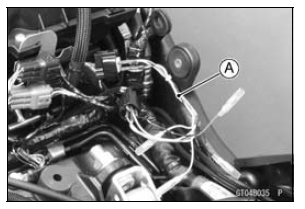
Main Harness [B] Oxygen Sensor [C]
Special Tool - Measuring Adapter: 57001-1700
Oxygen Sensor Heater Power Source Voltage Connections to Adapter: Digital Meter (+) → R (main harness W/R) lead Digital Meter (–) → Frame Ground terminal
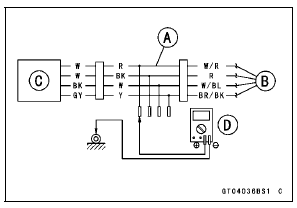
Power Source Voltage Standard: Battery Voltage
If the reading is in specification, but the problem still exists, replace the ECU (see ECU Removal/Installation in the Fuel System (DFI) chapter).
If the reading is out of the standard, check the following.
ECU Relay Fuse 15 A (see Fuse Inspection in the Electrical System chapter) Power Source Wiring (see Oxygen Sensor Circuit)
If the fuse and wiring are good, remove the ECU and check the wiring for continuity between harness connectors.
Special Tool - Hand Tester: 57001-1394
Disconnect the ECU and sensor connectors.
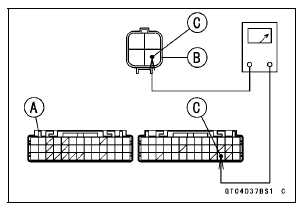
Wiring Continuity Inspection ECU Connector [A] ←→ Oxygen Sensor Connectors [B] R lead (ECU terminal 76) [C]
If the wiring is good, check the ECU for its ground and power supply (see ECU Power Supply Inspection in the Fuel System (DFI) chapter).
If the ground and power supply are good, replace the ECU (see ECU Removal/Installation in the Fuel System (DFI) chapter).
Oxygen Sensor Circuit
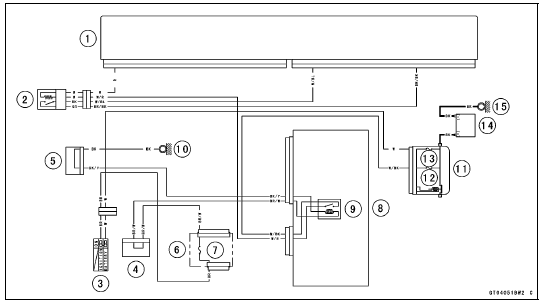
1. ECU
2. Oxygen Sensor
3. Ignition Switch
4. Joint Connector F
5. Joint Connector A
6. Fuse Box 1
7. Ignition Fuse 15 A
8. Relay Box
9. ECU Main Relay
10. Frame Ground 3
11. Starter Relay
12. ECU Fuse 15 A
13. Main Fuse 30 A
14. Battery
15. Engine Ground
 Oxygen Sensor Heater Resistance Inspection
Oxygen Sensor Heater Resistance Inspection KIBS Hydraulic Unit Communication Error (Service Code 1b, KIBS Equipped
Models)
KIBS Hydraulic Unit Communication Error (Service Code 1b, KIBS Equipped
Models)Stick Coil Primary Peak Voltage Inspection
NOTE
Be sure the battery is fully charged.
Remove the stick coils (see Stick Coil Removal).
Do not remove the spark plugs.
Connect the ECU to the harness.
Measure the primary peak voltage as follows.
Install the new spark plug [A] into each stick coil [B], and
ground them onto ...
Flap and Rear Fender Rear Installation
Installation is the reverse of removal. Note the following.
Fit the tab [A] to the slot [B].
Run the seat lock cable [C] between the tool kit case and
the turn signal light as shown in the figure.
When installing the dampers [A] on the lower pipe [B],
install it as shown in the figure. ...
DFI System Wiring Diagram (KIBS Equipped Models)
1. Air Intake Solenoid Valve (Other than US, CA and CAL Models)
2. Engine Stop Switch
3. Starter Button
4. Air Switching Valve
5. Stick Coil #1, #2, #3, #4
6. Spark Plugs
7. Intake Air Temperature Sensor
8. Crankshaft Sensor
9. Secondary Fuel Injector #1
10. Secondary Fuel Injector #2
...