Kawasaki Ninja Owners Manual: Stop Watch
The stop watch can be used in closed
course competition.
The stop watch is operated as follows:
- Push the upper button to display the
stop watch.
- To start the stop watch, push the
“START/STOP” switch on the right
handlebar switch to the left.
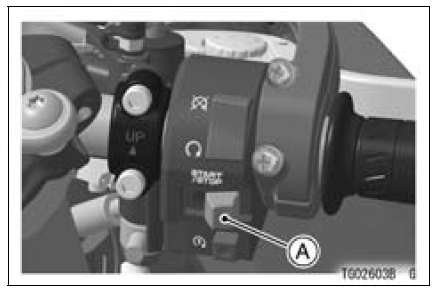
A. “START/STOP” Switch
- The stop watch starts timing laps.
- After each lap, push the LAP/passing
button on the left handlebar switch.
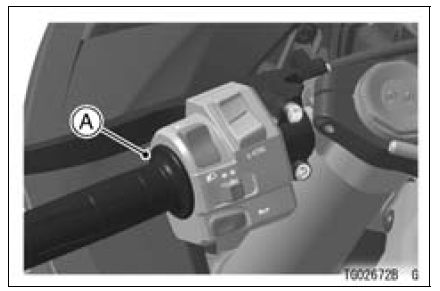
A. LAP/Passing Button
- The stop watch starts timing the next
lap and the previous lap time and the
lap number are displayed for ten seconds.
NOTE
The LAP/passing button does not
function while the headlight goes on
with high beam.
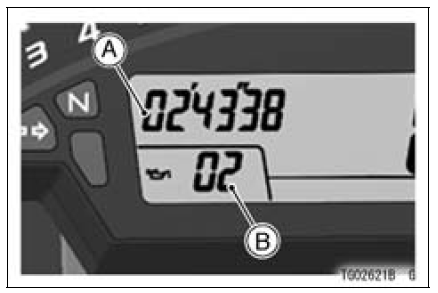
A. Lap Time
B. Lap Number
- To stop the stop watch, push the
“START/STOP” switch to the left.
- To display each measured lap time
and lap number, push the lower button
momentarily when the stop watch
is stopped.
- When the lap number is displayed “–
–“, the displayed time is the total time
of all timed laps.
- To reset the stop watch and erase
all lap numbers and times, push the
lower button and hold it in until the
stop watch resets to zero.
NOTE
- If the ignition switch is turned “OFF”
while the lap time/number is displayed,
the total time of all timed
laps is displayed when the ignition
switch is turned “ON”.
- If the stop watch mode is shifted
to other modes during displaying the lap time/number, the
lap time or
total time of all timed laps are displayed
when the stop watch mode is
reslected.
- If the ignition switch is turned “OFF”
while counting the lap time, current
lap time is cleared. However, previous
lap times are stored and previous
lap time or total time of all timed
laps are displayed when the ignition
switch is turned “ON”.
- When the battery is disconnected,
the stop watch is resets to zero.
- If the “FUEL” warning is displayed in
the multifunction display, the coolant
temperature or the intake air temperature
is displayed instead of lap number.
However the time measurement
is not interrupted.
- If the coolant temperature rises
above 115°C (239°F) with the
lap number displayed, the lap
number display in the Lap
Counter/Coolant/Intake Air Temperature
Meter automatically shifts
to the coolant temperature meter.
- The lap time can be stored foramaximum
of 99 times.
This display mode shows the fuel
consumption in Liter or Gallon by numerical
value counted from the start of
measuring to present time.
A. Fuel Consumption
B. “L”
While the fuel consu ...
This meter shows the coolant temperature,
the intake air temperature or
the lap number. The lap number is displayed
in the stop watch mode, refer to
the “Stop Watch” item in this section.
...
Other materials:
Warning Symbols
: The red
warning indicator light
and the oil pressure warning symbol
( )
goes on whenever the oil pressure
is dangerously low or the ignition switch is in the “ON” position with the
engine not running, and go off when the
engine oil pressure is high enough. Refer
to the Mainten ...
Throttle Grip and Cables
Free Play Inspection
Refer to the Throttle Control System Inspection in the Periodic
Maintenance chapter.
Free Play Adjustment
Refer to the Throttle Control System Inspection in the Periodic
Maintenance chapter.
Cable Installation
Install the throttle cables in accordance with the Cable,
...
Cylinder Head Cover Removal
Remove:
Air Suction Valves (see Air Suction Valve Removal)
Throttle Body Assy (see Throttle Body Assy Removal in
the Fuel System (DFI) chapter)
Stick Coils (see Stick Coil Removal in the Electrical System
chapter)
Remove the clamps [A].
Turn up the front side of the heat insulation ...


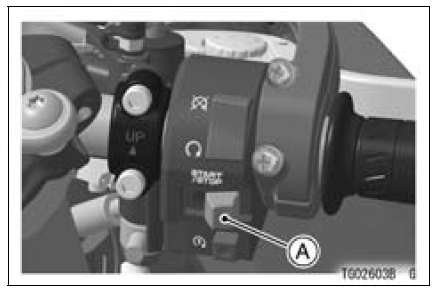
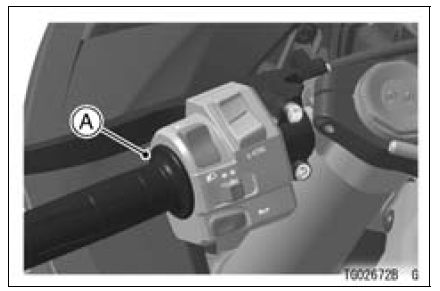
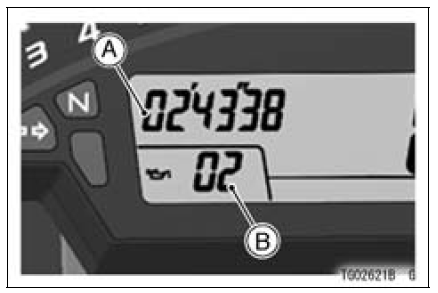
 Fuel Consumption
Fuel Consumption Lap Counter/Coolant/Intake Air Temperature Meter
Lap Counter/Coolant/Intake Air Temperature Meter