

NOTICE
Racing the engine before the oil reaches every part can cause engine seizure.
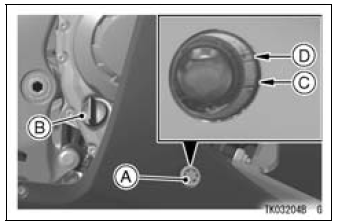
A. Oil Level Inspection Window
B. Oil Filler Cap
C. Lower Level Line
D. Upper Level Line
NOTICE
If the engine oil gets extremely
low or if the oil pump does not
function properly or oil passages
are clogged, the warning
indicator light in the meter instrument
and oil pressure warning
symbol ( 
) in the multifunction
meter will go on. If they
go on when the engine speed is
above idle, stop the engine immediately
and have it serviced.
Failure to do so could cause serious engine damage.
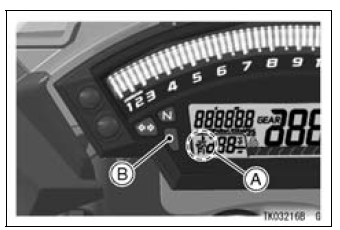
A. Oil Pressure Warning Symbol (
 )
)
B. Warning Indicator Light (Red)
 Engine Oil
Engine Oil Oil and/or Oil Filter Change
Oil and/or Oil Filter ChangeBalancer Assemble
Apply molybdenum disulfide oil solution to the ribs of the
balancer [A].
Apply molybdenum disulfide oil solution to the ribs of the
balancer gear [A].
Check that the rubber dampers [B] are in place.
Face the linked portion [C] to the bottom.
Assemble the balancer weight ...
Cylinder Head Installation
NOTE
The camshaft cap is machined with the cylinder head,
so if a new cylinder head is installed, use the cap that
is supplied with the new head.
Install the dowel pins.
Replace the cylinder head gasket with a new one.
Replace the cylinder head bolt washers with new ones.
Apply molybden ...
Camshaft Installation
NOTE
The exhaust camshaft has a 1001 EX mark [A] and the
intake camshaft has a 3154 IN mark [B]. Be careful not
to mix up these shafts.
Install the camshaft sprockets as shown in the figure.
#4 Cam Positions [A]
Intake Camshaft Sprocket [B]
Exhaust Camshaft Sprocket [C]
The int ...