

NOTE
Be sure the battery is fully charged.
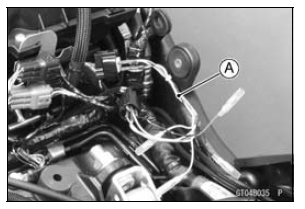
Main Harness [B] Oxygen Sensor [C]
Special Tool - Measuring Adapter: 57001-1700
Oxygen Sensor Heater Power Source Voltage Connections to Adapter: Digital Meter (+) → R (main harness W/R) lead Digital Meter (–) → Frame Ground terminal
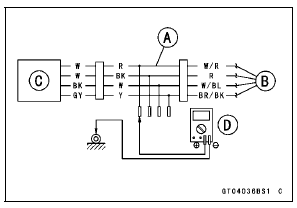
Power Source Voltage Standard: Battery Voltage
If the reading is in specification, but the problem still exists, replace the ECU (see ECU Removal/Installation in the Fuel System (DFI) chapter).
If the reading is out of the standard, check the following.
ECU Relay Fuse 15 A (see Fuse Inspection in the Electrical System chapter) Power Source Wiring (see Oxygen Sensor Circuit)
If the fuse and wiring are good, remove the ECU and check the wiring for continuity between harness connectors.
Special Tool - Hand Tester: 57001-1394
Disconnect the ECU and sensor connectors.
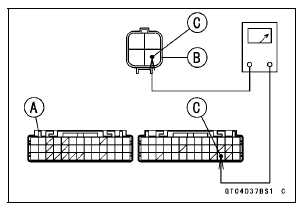
Wiring Continuity Inspection ECU Connector [A] ←→ Oxygen Sensor Connectors [B] R lead (ECU terminal 76) [C]
If the wiring is good, check the ECU for its ground and power supply (see ECU Power Supply Inspection in the Fuel System (DFI) chapter).
If the ground and power supply are good, replace the ECU (see ECU Removal/Installation in the Fuel System (DFI) chapter).
Oxygen Sensor Circuit
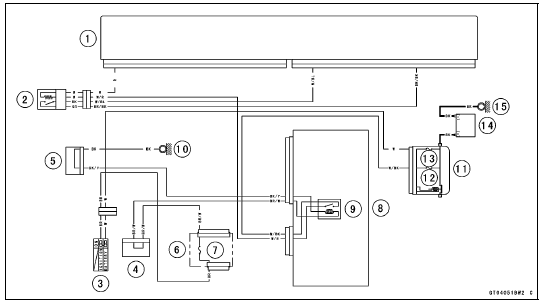
1. ECU
2. Oxygen Sensor
3. Ignition Switch
4. Joint Connector F
5. Joint Connector A
6. Fuse Box 1
7. Ignition Fuse 15 A
8. Relay Box
9. ECU Main Relay
10. Frame Ground 3
11. Starter Relay
12. ECU Fuse 15 A
13. Main Fuse 30 A
14. Battery
15. Engine Ground
 Oxygen Sensor Heater Resistance Inspection
Oxygen Sensor Heater Resistance Inspection KIBS Hydraulic Unit Communication Error (Service Code 1b, KIBS Equipped
Models)
KIBS Hydraulic Unit Communication Error (Service Code 1b, KIBS Equipped
Models)Fuel Pump Removal
WARNINGGasoline is extremely flammable and can be
explosive
under certain conditions, creating the
potential for serious burns. Make sure the area is
well-ventilated and free from any source of flame
or sparks; this includes any appliance with a pilot
light. Do not smoke. T ...
Lubrication
It is important to lubricate rotating or sliding parts during
assembly to minimize wear during initial operation. Lubrication
points are called out throughout this manual, apply
the specific oil or grease as specified.
Direction of Engine Rotation
When rotating the crankshaft by hand, the fre ...
Separator Operation Test
WARNINGGasoline is extremely flammable and can be
explosive
under certain conditions. Turn the ignition
switch OFF. Do not smoke. Make sure the area is
well-ventilated and free from any source of flame
or sparks; this includes any appliance with a pilot
light.
...