

To adjust hours and minutes, do the followings while the motorcycle is at a stop.
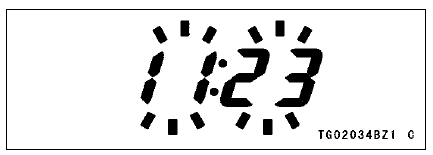
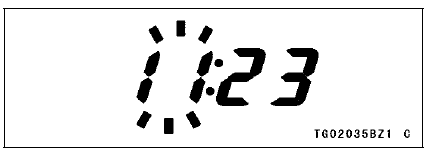
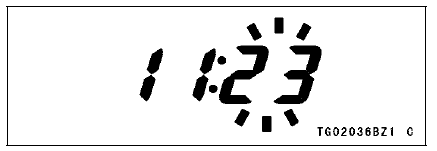
NOTE
 Race Mode Display
Race Mode Display Economical Riding Indicator
Economical Riding IndicatorWheel Rotation Sensor Air Gap Inspection
Raise the front/rear wheel off the ground (see Front/Rear
Wheel Removal in the Wheels/Tires chapter).
Measure the air gap between the sensor and sensor rotor
at several points by turning the wheel slowly.
Thickness Gauge [A]
Wheel Rotation Sensor Air Gap
Standard:
Front 0.4 1.6 mm ...
Inner Tube Inspection
Visually inspect the inner tube [A].
If there is any damage, replace the inner tube. Since
damage to the inner tube damages the oil seal, replace
the oil seal whenever the inner tube is replaced.
NOTICE
If the inner tube is badly bent or creased, replace
it. Excessive bending, followed by ...
Hub Bearing Inspection
Since the hub bearings are made to extremely close tolerances,
the clearance can not normally be measured.
NOTE
Do not remove any bearings for inspection. If any bearings
are removed, they will need to be replaced with
new ones.
Turn each bearing in the hub back and forth [A] while
checki ...