

NOTE
Be sure the battery is fully charged.
[B] Main Harness
[C] Intake Air Pressure Sensor #1
Special Tool - Measuring Adapter: 57001-1700
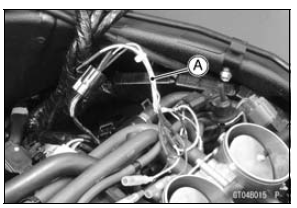
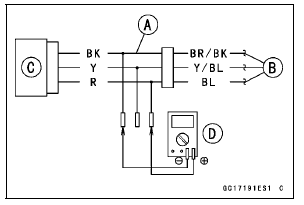
Intake Air Pressure Sensor #1 Input Voltage Connections to Adapter: Digital Meter (+) → R (sensor BL) lead Digital Meter (–) → BK (sensor BR/BK) lead
Input Voltage Standard: DC 4.75 ∼ 5.25 V
If the reading is within the standard, check the output voltage (see Intake Air Pressure Sensor #1 Output Voltage Inspection).
If the reading is out of the standard, remove the ECU and check the wiring for continuity between main harness connectors.
Special Tool - Hand Tester: 57001-1394
Disconnect the ECU and sensor connectors.
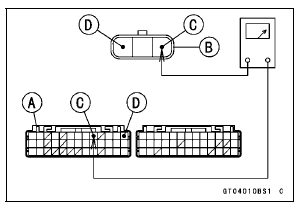
Wiring Continuity Inspection ECU Connector [A] ←→ Intake Air Pressure Sensor #1 Connector [B] BL lead (ECU terminal 9) [C] BR/BK lead (ECU terminal 13) [D]
If the wiring is good, check the ECU for its ground and power supply (see ECU Power Supply Inspection in the Fuel System (DFI) chapter).
If the ground and power supply are good, replace the ECU (see ECU Removal/Installation in the Fuel System (DFI) chapter).
 Intake Air Pressure Sensor #1 Installation
Intake Air Pressure Sensor #1 Installation Intake Air Pressure Sensor #1 Output Voltage Inspection
Intake Air Pressure Sensor #1 Output Voltage InspectionRear Wheel Rotation Sensor Wiring Inspection (Service Code b 45)
Disconnect the rear wheel rotation sensor lead connector
[A] (see Rear Wheel Rotation Sensor Removal in the
Brakes chapter).
Disconnect the KIBS hydraulic unit lead connector (see
KIBS Hydraulic Unit Removal in the Brakes chapter).
Check the wiring continuity of the G lead and R ...
Specifications
Connecting Rod Big End Bearing Insert Selection
Crankshaft Main Bearing Insert Selection
*: The bearing inserts for Nos. 2 and 4 journals have an oil groove,
respectively. ...
Alternator Rotor Installation
Using a cleaning fluid, clean off any oil or dirt on the following
portions and dry them with a clean cloth.
Crankshaft Tapered Portion [A]
Alternator Rotor Tapered Portion [B]
Install the alternator rotor.
Using a cleaning fluid, clean off any oil or dirt on the
washer [A] ...