

The multifunction display indicates the following modes.
These display modes can be shifted by pushing the upper button.
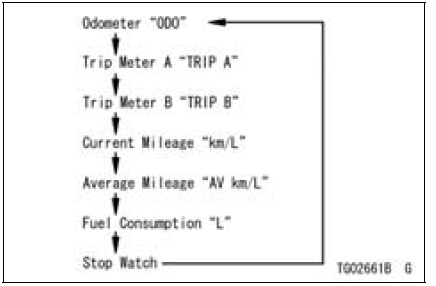
NOTE
 Unit Setting
Unit Setting Odometer
OdometerSubthrottle Sensor Input Voltage Inspection
NOTE
Be sure the battery is fully charged.
Turn the ignition switch to OFF.
Remove the air cleaner housing (see Air Cleaner Housing
Removal in the Fuel System (DFI) chapter)
Disconnect the subthrottle sensor connector and connect
the harness adapter [A] between these connectors.
Spec ...
Intake Air Pressure Sensor #2 Output Voltage Inspection
Measure the output voltage at the intake air pressure sensor
#2 in the same way as input voltage inspection, note
the following.
Disconnect the intake air pressure sensor #2 connector
and connect the measuring adapter [A] between these
connectors.
[B] Main Harness
[C] Intake Air Pressu ...
KIBS Hydraulic Unit Terminal Names
1. Ground: BK
2. CAN Communication Line (High): GY/BL
3. Front Wheel Rotation Sensor Signal Input: Y
4. Power Supply: BR/W
5. KIBS Kawasaki Self-Daignosis System Terminal: P
6. Front and Rear Brake Light Switch Signal: BL/R
7. Unused
8. Front Wheel Rotation Sensor Signal Output: G/Y
9. P ...