

Screw the needle bearing driver into the driver holder.
Insert the needle bearing driver into the needle bearing and press the needle bearing.
NOTE
For a bearing of inner diameter
 17, select the pressing
17, select the pressing
side of the needle bearing driver according to its pressing
depth.
Special Tools - Bearing Driver Set: 57001-1129
Needle Bearing Driver,  17/
17/
18: 57001
-1609
NOTE
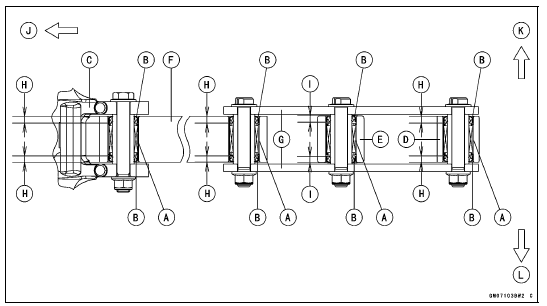
Needle Bearings [A] Oil Seals [B] Frame [C] Rear Shock Absorber [D] Swingarm [E] Tie-rod [F] Rocker Arms [G] 5.5 mm (0.22 in.) [H] 5.9 mm (0.23 in.) [I] Front [J] Right Side [K] Left Side [L]
 Tie-Rod and Rocker Arm Bearing Removal
Tie-Rod and Rocker Arm Bearing Removal Rocker Arm/Tie-Rod Bearing, Sleeve Inspection
Rocker Arm/Tie-Rod Bearing, Sleeve InspectionInquiries to Rider
DFI Diagnosis Flow Chart
Each rider reacts to problems in different ways, so it is important to
confirm what kind of symptoms
the rider has encountered.
Try to find out exactly what problem occurred under exactly what
conditions by asking the rider;
knowing this information may h ...
Crankcase Halves Assembly
Install:
Crankshaft (see Crankshaft Installation)
Connecting Rods (see Connecting Rod Installation)
Using a cleaning fluid, clean off any oil or dirt on the mating
surface of the crankcase halves.
Apply liquid gasket to the mating surface of the lower
crankcase half as shown in the fi ...
Clock
To adjust hours and minutes, do the
followings while the motorcycle is at a
stop.
Turn the ignition switch to ÔÇťONÔÇŁ.
Display the odometer in the multifunction
display. Refer to the ÔÇťMultifunction
DisplayÔÇŁ item in this section.
Push the lower button for more than
2 seconds. Bot ...