

The high pressure inside the brake line can cause fluid to leak [A] or the hose to burst if the line is not properly maintained.
Bend and twist the rubber hose while examining it.
Torque - Brake Hose Banjo Bolts: 25 N·m (2.5 kgf·m, 18 ft·lb)
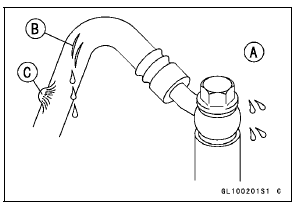
If any brake hose routing is incorrect, run the brake hose according to Cable, Wire, and Hose Routing section in the Appendix chapter.
 Brake Fluid Leak (Brake Hose and Pipe) Inspection
Brake Fluid Leak (Brake Hose and Pipe) Inspection Brake Fluid Level Inspection
Brake Fluid Level InspectionSpark Plug Replacement
Remove the stick coils (see Stick Coil Removal in the
Electrical System chapter).
Remove the spark plugs using the 16 mm (0.63 in.) plug
wrench [A] vertically.
Replace the spark plug with new ones.
Standard Spark Plug
Type: NGK CR9EIA-9
Insert the spark plug vertically into the sp ...
KIBS Equipped Models
1. Clutch Cable
2. Vacuum Hose (Equipped Models)
3. Left Switch Housing Lead
4. Main Harness
5. Front Brake Hose
6. Throttle Cables
7. Right Switch Housing Lead
8. Bracket (Hold the brake pipes.)
9. Run the meter lead to outside of the meter bracket.
10. Run the vacuum hoses to inside o ...
Serial number locations
The engine and frame serial numbers are used to register the motorcycle.
They
are the only means of identifying your particular machine from others of the
same
model type. These serial numbers may be needed by your dealer when ordering
parts. In the event of theft, the investigating authoriti ...