

The compression damping force adjuster and the rebound damping force adjuster are located on top of each front fork leg.
NOTICE
Do not force to turn the rebound and compression damping force adjuster from the fully seated position, or the adjusting mechanism may be damaged.
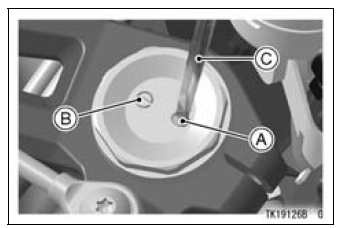
A. Compression Damping Force Adjuster (COM)
B. Rebound Damping Force Adjuster (TEN)
C. Screwdriver
Compression Damping Force Setting and Rebound Damping Force Setting
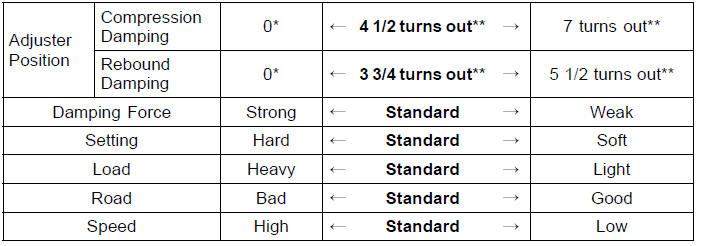
*: This position is the fully seated position (turned fully clockwise).
**: Out from the fully seated position (turned fully clockwise). This adjustment range may not exactly match the number shown in the table due to small tolerance of production.
The standard front fork setting positions are as follows:
Standard Setting Position (Front Fork)
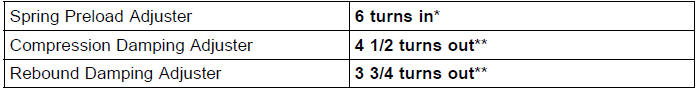
*: In from the fully seated position (turned fully counterclockwise) **: Out from the fully seated position (turned fully clockwise)
 Spring Preload Adjustment
Spring Preload Adjustment Rear Shock Absorber
Rear Shock AbsorberKeys
This motorcycle has a combination
key, which is used for the ignition
switch, steering lock, seat lock, and
fuel tank cap.
Included with the key is a key number,
which may be stamped on a separate
plate. Record the key number in
the space provided and store the number
in a safe place. If y ...
Cam Wear Inspection
Remove the camshafts (see Camshaft Removal).
Measure the height [A] of each cam with a micrometer.
If the cams are worn down past the service limit, replace
the camshaft.
Cam Height
Standard:
Exhaust 35.043 35.157 mm
(1.3796 1.3841 in.)
Intake 38.243 38.357 mm
(1.5056 1.5101 in. ...
Engine Oil Change
Situate the motorcycle so that it is vertical after warming
up the engine.
Remove the engine oil drain bolt [A] to drain the oil.
The oil in the oil filter can be drained by removing the filter
(see Oil Filter Replacement).
Replace the drain bolt gasket [B] with a new one.
Tighten t ...