

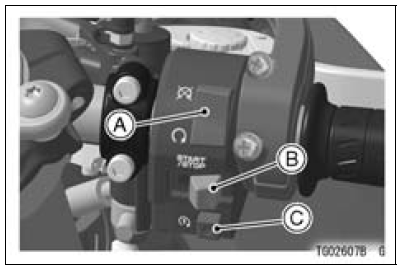
A. Engine Stop Switch
B. START/STOP Switch (for Stop Watch)
C. Starter Button
In addition to the ignition switch,
the engine stop switch must be in
the
position for the motorcycle to
operate.
The engine stop switch is for emergency
use. If required, move the switch
to the position.
position.
NOTE
Although the engine stop switch stops the engine, it does not turn off all the electrical circuits. Ordinarily, the ignition switch should be used to stop the engine.
 Starter Button
Starter ButtonStorage of Removed Parts
After all the parts including subassembly parts have been
cleaned, store the parts in a clean area. Put a clean cloth
or plastic sheet over the parts to protect from any foreign
materials that may collect before re-assembly.
Inspection
Reuse of worn or damaged parts may lead to serious acci ...
Rear Wheel Rotation Sensor Wiring Inspection (Service Code b 45)
Disconnect the rear wheel rotation sensor lead connector
[A] (see Rear Wheel Rotation Sensor Removal in the
Brakes chapter).
Disconnect the KIBS hydraulic unit lead connector (see
KIBS Hydraulic Unit Removal in the Brakes chapter).
Check the wiring continuity of the G lead and R ...
Exploded View
AL: Tighten the two clamp bolts alternately two times to ensure even
tightening torque.
HG: Apply high-temperature grease.
R: Replacement Parts
WL: Apply soap and water solution or rubber lubricant.
Specifications
WARNINGSome replacement tires may adversely
affect h ...