

NOTE
Be sure the battery is fully charged.
Main Harness [B] Vehicle-down Sensor [C]
Special Tool - Measuring Adapter: 57001-1700
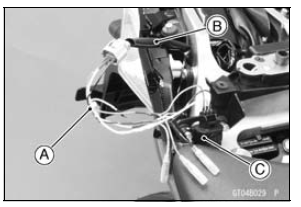
Vehicle-down Sensor Input Voltage Connections to Adapter: Digital Meter (+) → R (sensor BL) lead Digital Meter (–) → BK (sensor BR/BK) lead
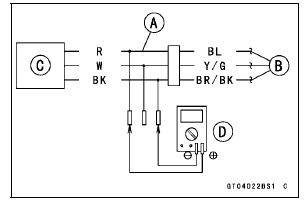
Input Voltage
Standard: DC 4.75  5.25 V
5.25 V
If the reading is within the standard, check the output voltage (see Vehicle-down Sensor Output Voltage Inspection).
If the reading is out of the standard, remove the ECU and check the wiring for continuity between main harness connectors.
Special Tool - Hand Tester: 57001-1394
Disconnect the ECU and sensor connectors.
Wiring Continuity Inspection ECU Connector [A] ←→ Vehicle-down Sensor Connector [B] BL lead (ECU terminal 9) [C] BR/BK lead (ECU terminal 13) [D]
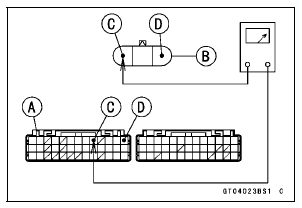
If the wiring is good, check the ECU for its ground and power supply (see ECU Power Supply Inspection in the Fuel System (DFI) chapter).
If the ground and power supply are good, replace the ECU (see ECU Removal/Installation in the Fuel System (DFI) chapter).
 Vehicle-down Sensor Installation
Vehicle-down Sensor Installation Vehicle-down Sensor Output Voltage Inspection
Vehicle-down Sensor Output Voltage InspectionFuel Filter Cleaning
The fuel filter [A] is built into the fuel pump and can not be
cleaned or checked.
If the fuel filter is suspected of clogging or being damaged,
replace it with the fuel pump as a set.
Fuel Pump Circuit
1. Ignition Switch
2. Engine Stop Switch
3. Joint Connector E
4. ECU
5. Engine G ...
Front Seat Installation
Installation is the reverse of removal. Note the following.
Check that the dampers [A] are in place on the front seat.
Install the collars [B] as shown in the figure.
Place the seat hooks [A] under the fuel tank bracket [B].
...
Front Wheel Removal
Remove:
Front Caliper Mounting Bolts [A] (Both Sides)
Front Caliper [B] (Both Sides)
Loosen:
Front Axle Clamp Bolts [A] (Right Side)
Front Axle [B]
Remove the lower fairings (see Lower Fairing Removal in
the Frame chapter).
Raise the front wheel off the ground.
...