

Special Tools - Grip [C]: 57001-1591 Rotor Holder: 57001-1666 Flywheel Puller Assembly, M38 × 1.5/M35 × 1.5 [D]: 57001-1405 Rotor Holder Attachment: 57001-1689
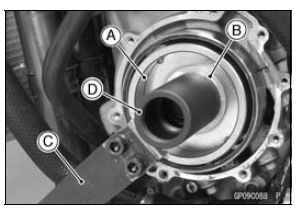
Suitable Washer [A] (Aluminum) Inside Diameter [B]: 40 mm (1.6 in.) Outside Diameter [C]: 60 mm (2.4 in.) Thickness: About 2 mm (0.08 in.)
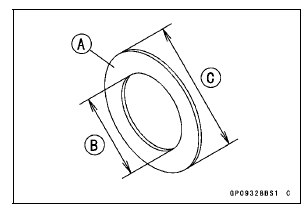
Special Tool - Flywheel Puller Assembly, M38 × 1.5/M35 × 1.5: 57001-1405
NOTICE
Do not attempt to strike the alternator rotor itself.
Striking the rotor can cause the magnets to lose their magnetism.

 Stator Coil Installation
Stator Coil Installation Alternator Rotor Installation
Alternator Rotor InstallationLocation of parts
Clutch Lever
Left Handlebar Switches
Rebound Damping Force Adjuster
(Front Fork)
Compression damping force adjuster
(Front Fork)
Meter Instruments
Brake Fluid Reservoir (Front)
Right Handlebar Switches
Front Brake Lever
Throttle Grip
Ignition Switch/Steering Lock
Elect ...
Battery Removal
Remove the rider’s seat (see Seats
section in the GENERAL INFORMATION
chapter).
Turn the ignition switch to “OFF” and
disconnect the (–) cable from the battery.
Remove the red cap form the (+) terminal,
and disconnect the (+) cables
from the battery.
NOTE
The battery is ...
Fuse Box Fuse Removal
Remove the left upper inner fairing (see Upper Inner Fairing
Removal in the Frame chapter).
Unlock the hook [A] to take off the fuse box 1 [B].
Unlock the hook [C] to lift up the lid.
Pull the fuses [A] straight out of the fuse box 1 with needle
nose pliers.
Fuse Box 2
...