

The gear position indicator shows the corresponding gear positions where the transmission is shifted.
For example, when the transmission is in 6th gear, “6” is displayed.
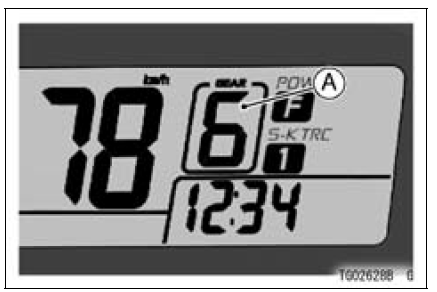
A. Gear Position Indicator (Normal mode)
NOTE
If the gear position is in the neutral position, the gear position is disappears and the neutral indicator light goes on.
 Intake Air Temperature Meter
Intake Air Temperature Meter Race Mode Display
Race Mode DisplayOxygen Sensor Removal (Equipped Models)
Remove:
Fuel Tank (see Fuel Tank Removal in the Fuel System
(DFI) chapter)
Right Lower Fairing (see Lower Fairing Removal in the
Frame chapter)
Disconnect the oxygen sensor lead connector [A].
NOTICE
Do not pull strongly, twist, or bend the oxygen sensor
lead. This may cause the wi ...
Blank Key Detection (Service Code 36, Equipped Models)
Ignition Key Inspection
Register the ignition key correctly (see Key Registration
in the Electrical System chapter).
If the service code 36 appears again, the transponder in
the key is malfunction, replace it.
Immobilizer System Circuit
1. ECU
2. Ignition Switch
3. Immobilizer Ampl ...
Technical Information-Power Mode
The rider can choose from three engine power modes to suit their preferences
and road conditions.
The FI ECU controls the engine power by adjusting fuel injection, air intake,
and ignition timing. It
enables three-mode selection: Full Power (Mode F), Middle Power (Mode M), and
Low Power (M ...