

NOTE
Be sure the battery is fully charged.
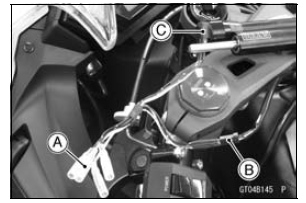
Main Harness [B] ESD Actuator [C]
Special Tool - Peak Voltage Adapter: 57001-1415 Type: KEK-54-9-B
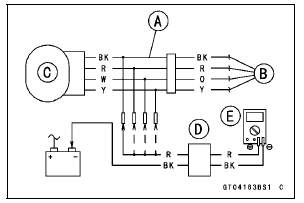
ESD Actuator Input Voltage Connections to Adapter:
(I) Digital Meter (+) → BK (actuator BK) lead Digital Meter (–) → Battery (–) terminal (II) Digital Meter (+) → R (actuator R) lead Digital Meter (–) → Battery (–) terminal (III) Digital Meter (+) → W (actuator O) lead Digital Meter (–) → Battery (–) terminal (IV) Digital Meter (+) → Y (actuator Y) lead Digital Meter (–) → Battery (–) terminal
Input Voltage
Standard: About DC 9  11 V and then
11 V and then
0.1 V or
About DC 9  11 V
11 V
If the reading is out of the specification, remove the ESD ECU and check the wiring for continuity between main harness connector.
Special Tool - Hand Tester: 57001-1394
Disconnect the ESD ECU and actuator connectors.
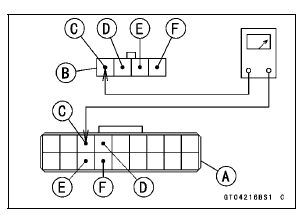
Wiring Continuity Inspection ESD ECU Connector [A] ←→ ESD Actuator Connector [B] BK lead (ESD ECU terminal 3) [C] R lead (ESD ECU terminal 4) [D] O lead (ESD ECU terminal 12) [E] Y lead (ESD ECU terminal 13) [F]
If the wiring is good, check the ESD ECU for its ground and power supply (see ESD ECU Power Supply Inspection).
If the ground and power supply are good, replace the ESD ECU (see ESD (Electronic Steering Damper) ECU Removal/ Installation in the Steering chapter).
ESD Actuator Circuit
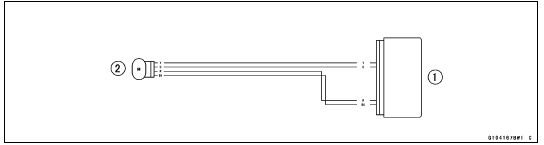
1. ESD ECU
2. ESD Actuator
 ESD Actuator Resistance Inspection
ESD Actuator Resistance Inspection ESD (Electronic Steering Damper) ECU Error (Service Code E3b, ZX1000JD/KD)
ESD (Electronic Steering Damper) ECU Error (Service Code E3b, ZX1000JD/KD)Starter Clutch Removal
Remove:
Torque Limiter (see Torque Limiter Removal)
Transmission Assy (see Transmission Assy Removal)
Starter Clutch Shaft Holder Bolt [A]
Starter Clutch Shaft Bolt [B]
Starter Clutch Shaft Holder [C]
Remove the starter clutch shaft [A] using a suitable M8
bolt [B].
Take ...
Tail/Brake Light (LED) Removal/Installation
Remove:
Upper Seat Cover (see Seat Cover Removal in the
Frame chapter)
Disconnect the tail/brake light connector [A].
Remove:
Tail/Brake Light Mounting Screws [A]
Bolts [B] and Brackets [C]
Bolt [D]
Remove the tail/brake light [A].
Bring down the rear fender rea ...
Crankshaft Side Clearance Inspection
Insert a thickness gauge [A] between the thrust washer
[B] on the crankcase and the crank web [C] at the #3 main
journal to determine clearance.
If the clearance exceeds the service limit, replace the
thrust washers as a set and check the width of the crankshaft
#3 main journal.
Cra ...