

 : The fuel level warning
: The fuel level warning
indicators
are activated when approximately 3.8 L
(1.0 US gal) of fuel remains as follows:
For models without KIBS:
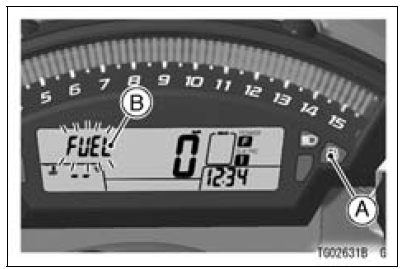
A. Fuel Level Warning Indicator Light
B. “FUEL” Indication
The fuel level warning indicator light
(  ) goes
) goes
on and “FUEL” blinks in the
multifunction display.
For models equipped with KIBS:

A. Warning Indicator Light (Yellow)
B. “FUEL” Indication
C. Warning Symbol (
 )
)
The yellow warning indicator light and
warning symbol ( 
) goes on, and
“FUEL” blinks in the multifunction display.
Refuel at the earliest opportunity when the fuel level warning indicator light goes on and “FUEL” blinks.
When vehicle stands with side stand, the fuel level warning indicator light cannot show the amount of fuel in the fuel tank exactly. Stand upright the vehicle to check the fuel level.
NOTE
When pushing the upper button while “FUEL” is displayed, the multifunction display can be shifted to odometer mode.
 ABS Indicator Light (For models equipped with KIBS)
ABS Indicator Light (For models equipped with KIBS) Warning Indicator Light (Red)
Warning Indicator Light (Red)ABS Indicator Light (For models equipped with KIBS)
: Normally
the ABS indicator light goes on when the ignition switch is turned
“ON” and goes off shortly after the motorcycle starts moving. If the ABS is
normal,
it stays off. If the ABS indicator light shows any of the following, a fault or
faults may
have taken place in the ABS. You ...
Solenoid Valve Inspection (Service Code b 13, b 14, b 17, b 18)
The solenoid valve is built in the KIBS Hydraulic Unit [A].
Therefore the solenoid valve cannot be checked directly.
Perform the Pre-Diagnosis Inspection 1 and 2 (see Inquiries
to Rider in the Brakes chapter).
If any of these service codes appears even if all checks
are ended, replace t ...
Oil Pressure Relief Valve Inspection
Remove the oil pressure relief valve (see Oil Pressure
Relief Valve Removal).
Check to see if the valve [A] slides smoothly when pushing
it in with a wooden or other soft rod, and see if it comes
back to its seat by spring [B] pressure.
NOTE
Inspect the valve in its assembled stat ...