

This mode gives priority to reading the gear position rather than the speedometer reading.
The gear position indicator can be displayed at the position of the speedometer on the normal mode.
Also the speedometer is displayed instead of the clock on the normal mode.
This mode can be used in closed course competition. Do not use this mode during everyday riding.
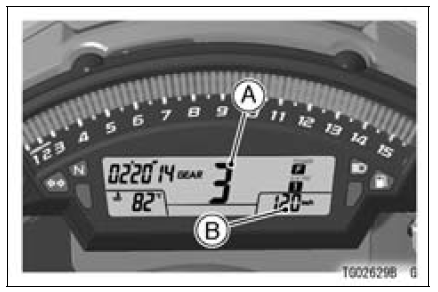
A. Gear Position Indicator (Race Mode Display)
B. Speedometer (Race Mode Display)
The gear position indicator display mode can be shifts while the motorcycle is at a stop:
NOTE
 Gear Position Indicator
Gear Position Indicator Clock
ClockBalancer Removal
Remove:
Engine (see Engine Removal in the Engine Removal/Installation
chapter)
Oil Pan (see Oil Pan Removal in the Engine Lubrication
System chapter)
Remove:
Balancer Shaft Clamp Lever Bolt [A]
Balancer Shaft Clamp Bolt [B]
Balancer Shaft Clamp Lever [C]
Balancer Shaft [D]
Bal ...
Camshaft Chain Tensioner Removal
NOTICE
This is a non-return type camshaft chain tensioner.
The push rod does not return to its original position
once it moves out to take up camshaft chain slack.
Observe all the rules listed below.
When removing the tensioner, do not take out the
mounting bolts only halfway. Retighteni ...
Oil Pressure Relief Valve Inspection
Remove the oil pressure relief valve (see Oil Pressure
Relief Valve Removal).
Check to see if the valve [A] slides smoothly when pushing
it in with a wooden or other soft rod, and see if it comes
back to its seat by spring [B] pressure.
NOTE
Inspect the valve in its assembled stat ...