

Apply a non-permanent locking agent to the threads of the handlebar positioning bolts and tighten them.
Torque - Handlebar Positioning Bolts: 9.8 N·m (1.0 kgf·m, 87 in·lb)
NOTE
Tighten the steering stem head bolt before tightening the upper front fork clamp bolts and handlebar clamp bolts.
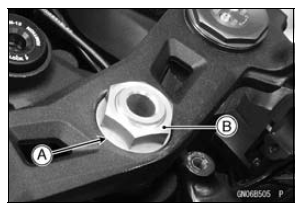
| WARNING If the handlebar does not turn to the steering stop it may cause an accident resulting in injury or death. Be sure the cables, harnesses and hoses are routed properly and do not interfere with handlebar movement (see Cable, Wire, and Hose Routing section in the Appendix chapter). |
Fit the projection [A] into a hole [B] in the handlebar.
Torque - Switch Housing Screws: 3.5 N·m (0.36 kgf·m, 31 in·lb)
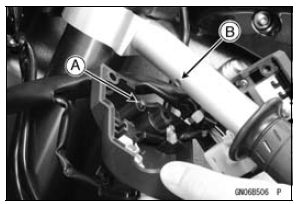
Fit the projection [A] into a hole [B] in the handlebar.
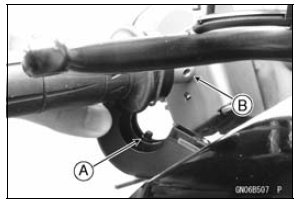
 Handlebar Removal
Handlebar Removal Frame
FrameChain Slack Adjustment
Remove the cotter pin, and loosen
the axle nut.
Loosen the left and right chain adjuster
locknuts.
A. Axle Nut
B. Cotter Pin
C. Adjuster
D. Locknut
If the chain is too loose, turn out the
left and right chain adjusters evenly.
If the chain is too tight, turn in the left
...
Fuel Consumption
This display mode shows the fuel
consumption in Liter or Gallon by numerical
value counted from the start of
measuring to present time.
A. Fuel Consumption
B. “L”
While the fuel consumption is displayed,
push the lower button and
hold it in until the fuel consumption
values re ...
Air Suction Valve Inspection
Remove the air suction valve (see Air Suction Valve Removal).
Visually inspect the reeds [A] for cracks, folds, warps,
heat damage or other damage.
If there is any doubt as to the condition of the reeds, replace
the air suction valve as an assembly.
Check the reed contact areas [B] of ...