

NOTE
Be sure the battery is fully charged.
[B] Main Harness
[C] Intake Air Pressure Sensor #2
Special Tool - Measuring Adapter: 57001-1700
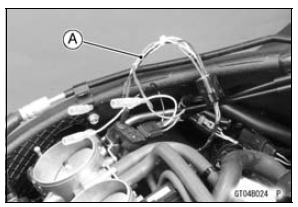
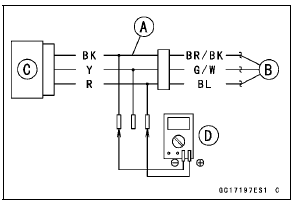
Intake Air Pressure Sensor #2 Input Voltage Connections to Adapter: Digital Meter (+) → R (sensor BL) lead
Digital Meter (–) → BK (sensor BR/BK) lead
Input Voltage Standard: DC 4.75 ∼ 5.25 V
If the reading is within the standard, check the output voltage (see Intake Air Pressure Sensor #2 Output Voltage Inspection).
If the reading is out of the standard, remove the ECU and check the wiring for continuity between main harness connectors.
Special Tool - Hand Tester: 57001-1394
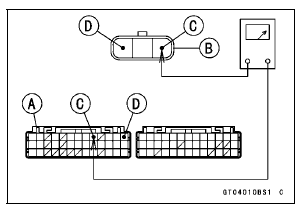
Disconnect the ECU and sensor connectors.
Wiring Continuity Inspection ECU Connector [A] ←→ Intake Air Pressure Sensor #2 Connector [B] BL lead (ECU terminal 9) [C] BR/BK lead (ECU terminal 13) [D]
If the wiring is good, check the ECU for its ground and power supply (see ECU Power Supply Inspection in the Fuel System (DFI) chapter).
If the ground and power supply are good, replace the ECU (see ECU Removal/Installation in the Fuel System (DFI) chapter).
 Intake Air Pressure Sensor #2 Installation
Intake Air Pressure Sensor #2 Installation Intake Air Pressure Sensor #2 Output Voltage Inspection
Intake Air Pressure Sensor #2 Output Voltage InspectionCoolant Deterioration Inspection
Remove the right lower fairing (see Lower Fairing Removal
in the Frame chapter).
Visually inspect the coolant in the reserve tank [A].
If whitish cotton-like wafts are observed, aluminum parts
in the cooling system are corroded. If the coolant is
brown, iron or steel parts are rusting. I ...
For Primary Fuel Injectors
Remove the air cleaner housing (see Air Cleaner Housing
Removal).
Disconnect the primary fuel injector connector [A].
Connect a digital meter to the terminals in each primary
fuel injector [A].
Measure the primary fuel injector resistance.
Primary Fuel Injector Resistance ...
External Shift Mechanism Inspection
Examine the shift shaft [A] for any damage.
If the shaft is bent, straighten or replace it.
If the serration [B] are damaged, replace the shaft.
If the spring [C] is damaged in any way, replace it.
If the shift mechanism arm [D] is damaged in any way,
replace the shaft.
Check the s ...