

| WARNING This battery is sealed type. Charge with current and time as stated below. |
Terminal Voltage: 12.0  12.7
12.7
V
Standard Charge (see following chart):
ZX1000J: 0.6 A × 5  10 h
10 h
ZX1000K: 0.9 A × 5  10 h
10 h
Quick Charge
ZX1000J: 3 A × 5  1 h
1 h
ZX1000K: 4.5 A × 1 h
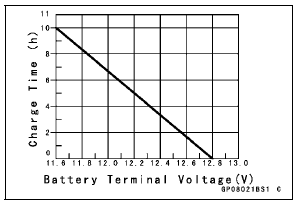
NOTICE
If possible, do not quick charge. If quick charge is done unavoidably, do standard charge later on.
Terminal Voltage: 12 V or lower Charging Method: 0.6 A × 20 h
Kawasaki-recommended chargers: Battery Mate 150-9
OptiMate PRO 4-S/PRO S/PRO 2
Yuasa MB-2040/2060
Christie C10122S
NOTE
Increase the charging voltage to a maximum voltage of 25 V if the battery will not accept current initially. Charge for nomore than 5minutes at the increased voltage then check if the battery is drawing current. If the battery will accept current decrease the voltage and charge by the standard charging method described on the battery case. If the battery will not accept current after 5 minutes, replace the battery.
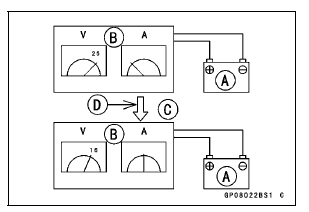
Battery [A] Battery Charger [B] Standard Value [C] Current starts to flow [D].
Determine the battery condition left for 30 minutes after
completion of the charge by measuring the terminal voltage
according to the table below. 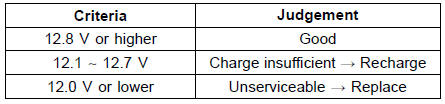
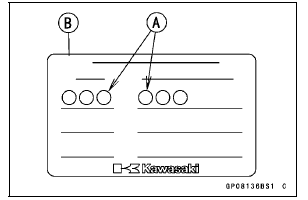
 Charging Condition Inspection
Charging Condition Inspection Charging System
Charging SystemPrecautions
1) No need of topping-up
No topping-up is necessary in this battery until it ends its life under
normal use. Forcibly prying
off the seal cap to add water is very dangerous. Never do that.
2) Refreshing charge.
Give refresh charge for 5 to 10 hours with charge current shown in the text
(see ...
Spring Plate Free Play Adjustment
NOTE
The free play adjustment is performed by replacing the
steel plate(s).
Measure the clutch spring plate free play (see Clutch
Spring Plate Free Play Measurement), and then replace
the steel plate(s) which brings the free play within the
usable range.
Spring Plate Free Play
Usable ...
Oxygen Sensor Heater Power Source Voltage Inspection
NOTE
Be sure the battery is fully charged.
Turn the ignition switch to OFF.
Remove the fuel tank (see Fuel Tank Removal in the Fuel
System (DFI) chapter).
Disconnect the oxygen sensor lead connector and connect
the measuring adapter [A] between these connectors
as shown in the fig ...