

When repair has been done, warning indicator light (LED) and warning symbol go off and service code are not displayed.
But the service codes stored in memory of the ECU are not erased to preserve the problem history.
In this model, the problem history can not be erased. However, the memories of the KIBS and ABS system service codes can be erased using the KDS 3 version kit.
The service codes of the immobilizer, KIBS and ABS, and ESD systems appear to each system equipped models.
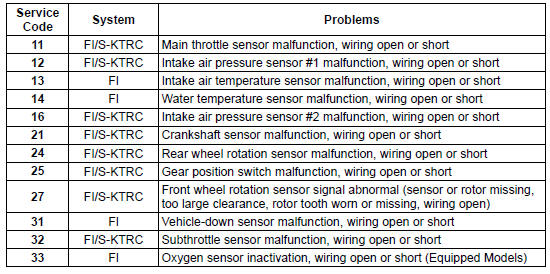
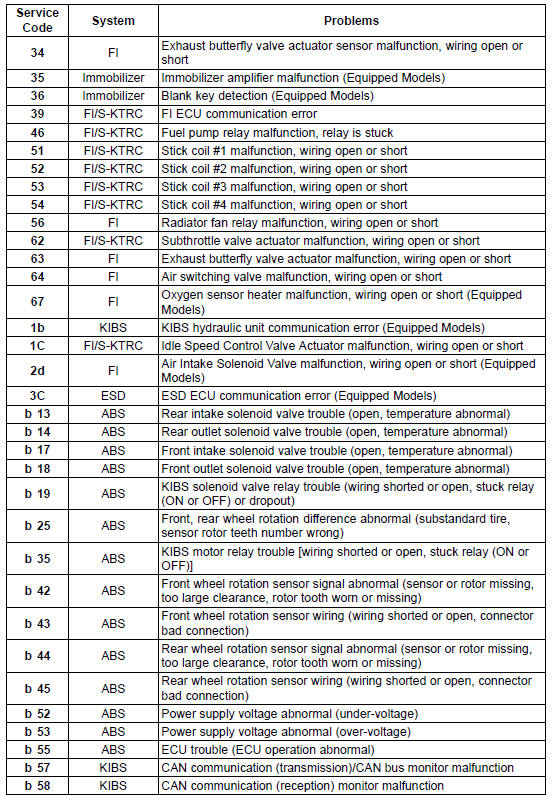
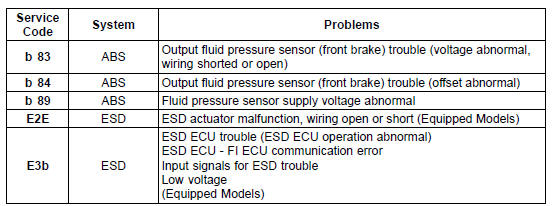
Notes:
 Service Code Reading
Service Code Reading Backups
BackupsUS, CA and CAL Models
1. Hold the water hose [A]. Insert the tab into the slot.
2. Hold the water hose [B]. Insert the tab into the slot.
3. Water Hose Fitting on Cylinder Head
4. Heat Insulation Rubber Plate
5. Run the crankshaft sensor lead and the oil pressure switch lead into the
slot, and hook the slot
on ...
Starter Relay Inspection
Remove the front seat (see Front Seat Removal in the
Frame chapter).
Remove the battery negative (–) cable from the battery
negative (–) terminal (see Battery Removal).
Take the starter relay [A] off the rear fender.
Remove the cover [B].
Remove:
Starter Motor Cable [A] ...
Catalytic Converter
This motorcycle is equipped with a
catalytic converter in the exhaust system.
The converter reacts with carbonmonoxide,
hydrocarbons and nitrogen
oxides to convert them into carbon
dioxide, water, nitrogen and oxygen resulting
in much cleaner exhaust gases
to be discharged into the atmosphe ...