

NOTE
Since the drive chain is installed through the swingarm, The chain can not be removed other than by cutting it.
Prepare the new link pin, link plate, grease seals, and tools for rejoining the chain.
Remove: Bolts [A] Front Footpeg Bracket [B]
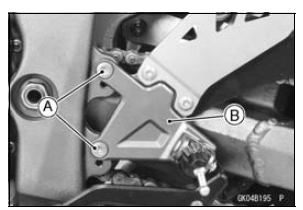
Remove: Bolts [A] Chain Cover [B]
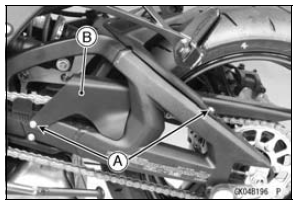
NOTICE
For safety, if the drive chain shall be replaced, replace it using a recommended tool.
Recommended Tool - Type: EK Joint Tool #50 Brand: ENUMA
Body [A] Handlebar [B] Cutting and Riveting Pin [C] For Cutting [D] For Riveting [E] Plate Holder (A) [F] Plate Holder (B) [G] Gauge [H]
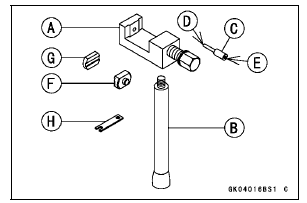
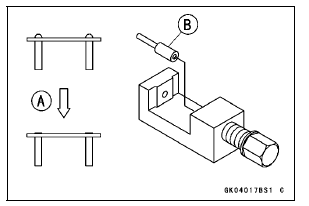
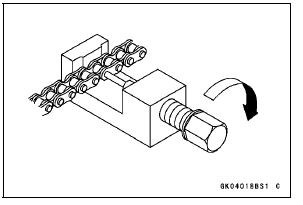
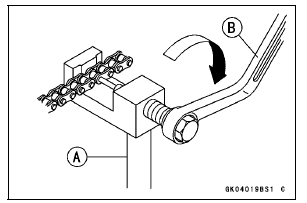
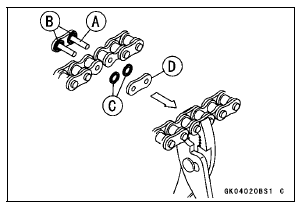
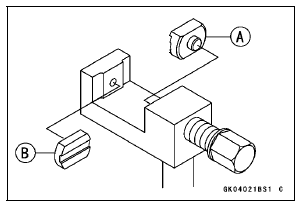
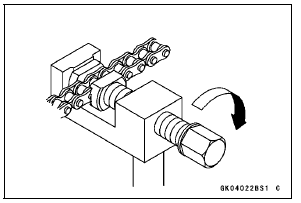
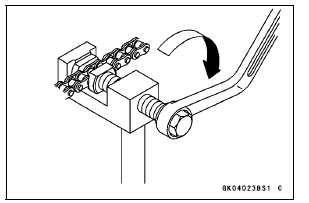
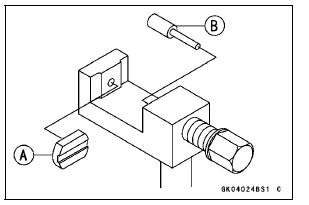
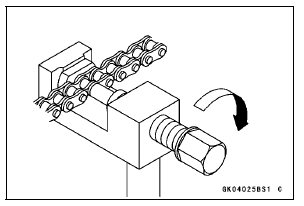
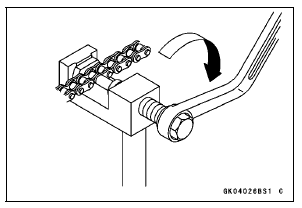
Link Pin Outside Diameter
Standard: 5.6  6.0 mm (0.22
6.0 mm (0.22
 0.24 in.)
0.24 in.)
Link Plates Outside Width
Standard: (ZX1000JD/KD) 19.15  19.30
19.30
mm (0.754 
0.760 in.)
( ZX1000JC/KC) 19.35
ZX1000JC/KC) 19.35
 19.55 mm (0.762
19.55 mm (0.762

0.770 in.)
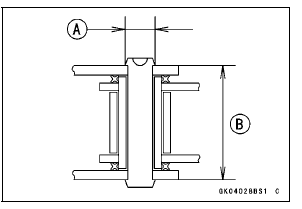
If the reading exceeds the specified length, cut and rejoin the chain again.
Apply a non-permanent locking agent to the bolts [B] and tighten them.
Torque - Front Footpeg Bracket Bolts: 25 N·m (2.5 kgf·m, 18 ft·lb)
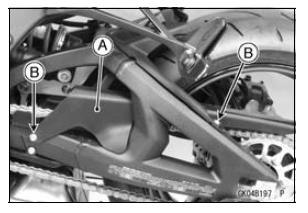
 Drive Chain Slack Inspection
Drive Chain Slack InspectionCylinder Compression Measurement
NOTE
Use the battery which is fully charged.
Warm up the engine thoroughly.
Stop the engine.
Remove the spark plugs (see Spark Plug Replacement in
the Periodic Maintenance chapter).
Attach the compression gauge [A] and adapter [B] firmly
into the spark plug hole.
Using the startermo ...
Exploded View
14. Thermostat
15. Frame No. JKAZXT00JJA003074
or JKAZXCJ1
BA003074
G: Apply grease.
HG: Apply high-temperature grease.
L: Apply a non-permanent locking agent.
R: Replacement Parts
S: Follow the specified tightening sequence.
W: Apply water.
1. US, CA and CAL Models
2. Fra ...
Swingarm Bearing Removal
Remove:
Swingarm (see Swingarm Removal)
Collar [A]
Oil Seals [B]
Sleeve [C]
Circlip [D] (Right Side)
Special Tool - Inside Circlip Pliers: 57001-143
Remove the ball bearing and needle bearings.
Special Tool - Oil Seal & Bearing Remover [A]: 57001-1058
...