

When the operator is driving the motorcycle for optimum fuel-efficiency, the economical riding indicator appears on the multifunction meter to indicate favorable fuel consumption. Monitoring the economical riding indicator can help the rider maximize fuel efficiency.
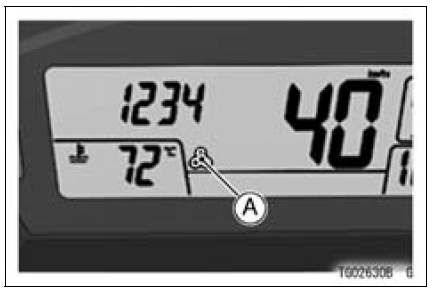
A. Economical Riding Indicator
| WARNING Failing to properly observe the road ahead increases the chance of an accident resulting in severe injury or death. Do not concentrate on the economical riding indicator by taking your eyes off the road; observe using peripheral vision. |
 Clock
Clock Power Mode Indicator
Power Mode IndicatorNozzle Assy Assembly
Before assembling, blow away dirt or dust from the delivery
pipes [A] by applying compressed air [B].
Replace the O-rings [A] of the joint pipe [B] with new ones.
Apply engine oil to the new O-rings, and insert it to the
delivery pipes [C]
Insert the joint pipe so that the step ...
Troubleshooting guide
Engine Does Not Start
Starter Motor Won’t Turn
Engine stop switch off
Transmission not in neutral
Fuse blown
Battery leads do not make good electrical
contact with battery terminals
Battery discharged
Engine Cranks, But Won’t Start
No fuel in tank
Fuel line clogged
Fuel ...
Battery Charging
Remove the battery from the motorcycle
(see Battery Removal).
Attach the leads from the charger
and charge the battery at a rate (amperage
x hours) that is indicated on
the battery. If it is not possible to read
the rate, charge the battery at an amperage
that is about 1/10th of the ...