

This indicator shows the selected Power Mode. For more detailed information about the power mode, see power mode section in the How to Ride the Motorcycle chapter.
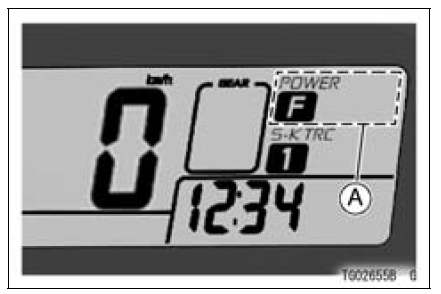
A. Power Mode Indicator
NOTE
When all power mode indicators go off, the battery voltage is insufficient.
Have the machine checked by an authorized Kawasaki dealer promptly because the engine might stop suddenly if it is continued to run with a low battery.
 Economical Riding Indicator
Economical Riding Indicator S-KTRC Mode Indicator
S-KTRC Mode IndicatorUpper Crankcase Assembly
When installing the breather plate, replace the gasket [A]
with a new one.
Apply a non-permanent locking agent to the threads of
the bolts [A] and tighten them.
Torque - Breather Plate Bolts: 9.8 N·m (1.0 kgf·m, 87 in·lb)
Install the fitting [A] until it is bottomed ...
Serial number locations
The engine and frame serial numbers are used to register the motorcycle.
They
are the only means of identifying your particular machine from others of the
same
model type. These serial numbers may be needed by your dealer when ordering
parts. In the event of theft, the investigating authoriti ...
General Precautions
Frequent and proper care of your
Kawasaki motorcycle will enhance
its appearance, optimize overall performance,
and extend its useful life.
Covering your motorcycle with a high
quality, breathable motorcycle cover
will help protect its finish from harmful
UV rays, pollutants, and reduce the ...