

The brightness of the tachometer LED segments and illumination of the multifunction meter are controlled automatically depending on the ambient brightness.
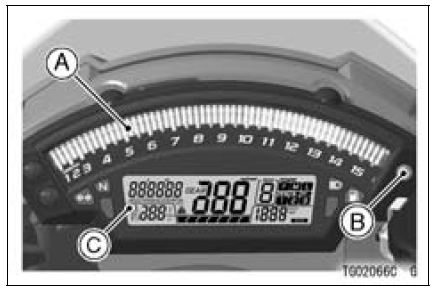
A. Tachometer
B. Ambient Brightness Sensor
C. Multifunction Meter
NOTE
Be careful not to cover the ambient brightness sensor on the meter instrument while riding the motorcycle.
Instrument Display Brightness Adjustment
The brightness of the instrument display can be adjusted manually in three levels while the motorcycle is at a stop.
The tachometer now operates normally.
 Tachometer
Tachometer Multifunction Meter
Multifunction MeterDrive Chain
The drive chain slack and lubrication
must be checked each day before riding
the motorcycle and must be maintained
in accordance with the Periodic
Maintenance Chart for safety and to
prevent excessive wear. If the chain
becomes badly worn or maladjusted -
either too loose or too tight - the c ...
Oxygen Sensor Heater Power Source Voltage Inspection
NOTE
Be sure the battery is fully charged.
Turn the ignition switch to OFF.
Remove the fuel tank (see Fuel Tank Removal in the Fuel
System (DFI) chapter).
Disconnect the oxygen sensor lead connector and connect
the measuring adapter [A] between these connectors
as shown in the fig ...
Air Cleaner Housing Removal
Remove the fuel tank (see Fuel Tank Removal).
Disconnect the secondary fuel hose [A] from the delivery
pipe of the nozzle assy [B] (see Fuel Hose Replacement
in the Periodic Maintenance chapter).
Disconnect the secondary fuel injector connectors [C].
Free the lead from the grooves [D].
...