

The multifunction display indicates the following modes.
These display modes can be shifted by pushing the upper button.
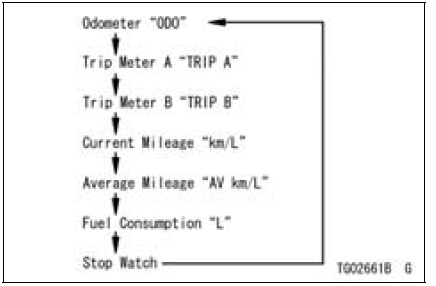
NOTE
 Unit Setting
Unit Setting Odometer
OdometerZX1000JB/KB Models
1. Run the fuse box 2 lead in front of the rib for the fuse box 2.
2. Seat Lock Cable
3. Hook the licence plate light lead and the left turn signal light lead on
the projection of the tool
kit case.
4. Rib for Fuse Box 2
5. Run the starter relay lead in back of the rib for the fuse box 2 ...
Air Suction Valve Inspection
Remove the air suction valve (see Air Suction Valve Removal).
Visually inspect the reeds [A] for cracks, folds, warps,
heat damage or other damage.
If there is any doubt as to the condition of the reeds, replace
the air suction valve as an assembly.
Check the reed contact areas [B] of ...
Exhaust Butterfly Valve Cable Installation
Confirm whether pulley [A] is an angle shown in the figure.
41.7° ±7° [B]
This position is original position of the pulley.
NOTE
Correct the position electrically after confirming the use
is discontinued and there is no damage when differing
from the angle of shown in the figure.
...