

The odometer shows the total distance in kilometers or miles that the vehicle has run. If the odometer is displayed, the “ODO” is displayed on the multifunction display. This meter cannot be reset.
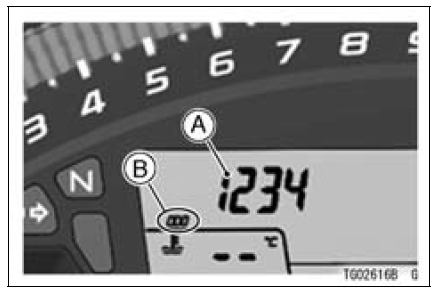
A. Odometer
B. “ODO”
NOTE
 Multifunction Display
Multifunction Display Trip Meters
Trip MetersPiston Ring Groove Width Inspection
Measure the piston ring groove width.
Use a vernier caliper at several points around the piston.
Piston Ring Groove Width
Standard:
Top [A] 0.82 0.84 mm (0.0323
0.0331 in.)
Second [B] 0.82 0.84 mm
(0.0323 0.0331 in.)
Service Limit:
0.92 mm (0.036 in.)
Second 0.92 mm (0.036 in.)
...
Valve Guide Installation
Apply engine oil to the valve guide outer surface before
installation.
Heat the area around the valve guide hole to about 120
150°C (248 302°F).
NOTICE
Do not heat the cylinder head with a torch. This will
warp the cylinder head. Soak the cylinder head and
heat the oil.
Usin ...
Oxygen Sensor Installation (Equipped Models)
NOTICE
Never drop the oxygen sensor [A] especially on a
hard surface. Such a shock to the unit can damage
it. Do not touch the sensing part [B] to prevent oil
contact. Oil contamination from hands can reduce
sensor performance.
Tighten:
Torque - Oxygen Sensor: 25 N·m (2.5 kgf·m, 18 ...