

The unit setting in the meter instrument can be changed according to local regulations. Make sure the unit setting is correctly displayed before riding.
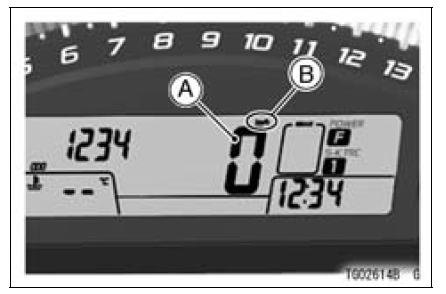
A. Speedometer
B. Meter Display Units
NOTE
Do not operate the motorcycle with wrong unit (mph or km/h) of the speedometer.
To change the meter display units in the meter instrument as follows:
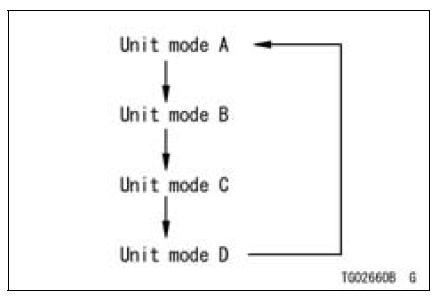
Unit modes: 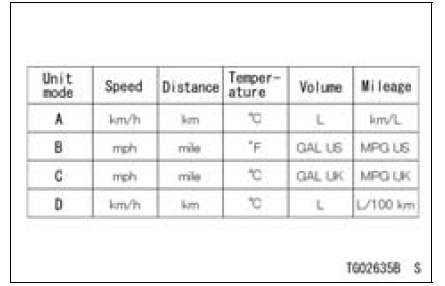
 Multifunction Meter
Multifunction Meter Multifunction Display
Multifunction DisplayRadiator Cap Inspection
Remove:
Radiator Cap (see Coolant Change in the Periodic Maintenance
chapter)
Check the condition of the bottom [A] and top [B] valve
seals and valve spring [C].
If any one of them shows visible damage, replace the cap
with a new one.
Install the cap [A] on a cooling system pr ...
Engine Stop Switch
A. Engine Stop Switch
B. START/STOP Switch (for Stop Watch)
C. Starter Button
In addition to the ignition switch,
the engine stop switch must be in
the
position for the motorcycle to
operate.
The engine stop switch is for emergency
use. If required, move the switch
to the positio ...
Alternator Cover Removal
Remove:
Upper Fairing Assembly (see Upper Fairing Assembly
Removal in the Frame chapter)
Air Cleaner Housing (see Air Cleaner Housing Removal
in the Fuel System (DFI) chapter)
Bolt [A]
Bring the heat insulator plate [B] forward to remove the
alternator lead connector.
Clear the p ...